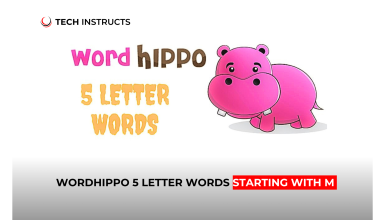In today’s digital age, fitness tracking has become an integral part of many people’s lives. Fitbits are among the most popular fitness trackers on the market, renowned for their accuracy and functionality. However, for iPhone users, the question often arises: do Fitbits work seamlessly with iPhones? This comprehensive guide aims to answer that question and provide valuable insights into syncing your Fitbit with your iPhone effectively.
Compatibility with iPhones

Fitbits are designed to be compatible with a wide range of devices, including iPhones. Whether you own an iPhone 6 or the latest iPhone model, rest assured that your Fitbit can seamlessly integrate with your device. With the dedicated Fitbit app available on the App Store, iPhone users can easily sync their Fitbit data, track their fitness goals, and stay motivated on their wellness journey.
Syncing Your Fitbit with Your iPhone
Syncing your Fitbit with your iPhone is a straightforward process that ensures you get the most out of your fitness tracking experience. Here’s a step-by-step guide to help you sync your Fitbit with your iPhone effortlessly.
SUGGESTED POST: A Guide to Cleaning Silicone Bands
Download the Fitbit App
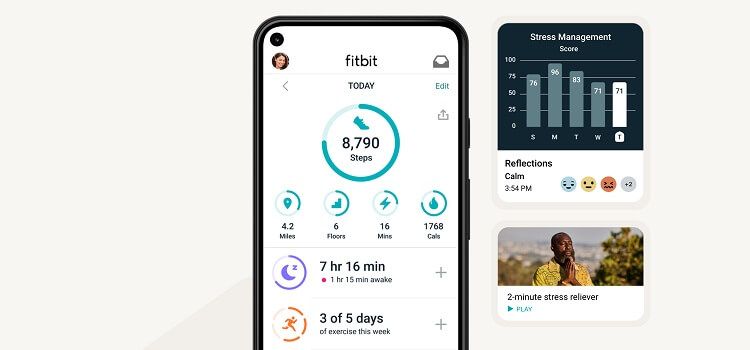
Begin by downloading the Fitbit app from the App Store on your iPhone. The app is free to download and provides access to a wealth of features designed to enhance your fitness journey.
Create a Fitbit Account
Once you’ve downloaded the app, create a Fitbit account or log in to your existing account if you already have one. Your account will serve as a centralized hub for all your fitness data, allowing you to track your progress over time.
Pair Your Fitbit
Follow the on-screen instructions in the Fitbit app to pair your Fitbit device with your iPhone via Bluetooth. Ensure that Bluetooth is enabled on both your Fitbit and iPhone for seamless connectivity.
Sync Your Data
Once paired, your Fitbit will automatically sync with your iPhone, transferring all your fitness data to the Fitbit app. You can then view detailed insights into your activity, sleep patterns, heart rate, and more directly on your iPhone.
Maximizing Your Fitbit Experience with Your iPhone

Syncing your Fitbit with your iPhone unlocks the features designed to help you achieve your fitness goals more effectively. Here are some tips to maximize your Fitbit experience with your iPhone:
Set Goals and Reminders
Use the Fitbit app on your iPhone to set personalized fitness goals and reminders to stay motivated and on track.
Track Your Progress
Monitor your daily activity, including steps taken, distance traveled, calories burned, and active minutes, all from the convenience of your iPhone.
Stay Connected
Receive call, text, and calendar notifications directly on your Fitbit, ensuring you stay connected even during your workouts or outdoor adventures.
RECOMMENDED POST: Replace Your Fitbit Band A Comprehensive Guide
Conclusion
In conclusion, Fitbits indeed work seamlessly with iPhones, providing iPhone users with a powerful tool to track their fitness goals and stay motivated on their wellness journey. By following the simple steps outlined in this guide and leveraging the features offered by the Fitbit app, you can unlock the full potential of your Fitbit device and take your fitness to new heights.
FAQs Do Fitbits Work with iPhones?
Are Fitbits compatible with all iPhone models?
Yes, Fitbits are compatible with all iPhone models, ensuring seamless integration regardless of your device.
Can I sync multiple Fitbits with the same iPhone?
Yes, you can sync multiple Fitbit devices with the same iPhone using the Fitbit app.
Do I need an internet connection to sync my Fitbit with my iPhone?
No, you can sync your Fitbit with your iPhone via Bluetooth, eliminating the need for an internet connection.
Can I track my sleep patterns with my Fitbit on my iPhone?
Absolutely, the Fitbit app allows you to track your sleep patterns and gain valuable insights into your sleep quality directly on your iPhone.
How often should I sync my Fitbit with my iPhone?
It’s recommended to sync your Fitbit with your iPhone regularly to ensure accurate tracking of your fitness data and seamless integration between the two devices.
Are there any additional accessories required to sync my Fitbit with my iPhone?
No, syncing your Fitbit with your iPhone only requires the Fitbit device itself and the Fitbit app, both of which are readily available.